مجموعة اكسبيرتات قوية جدا للناس اللى بتحب الاكسبيرتات اللى بتحقق مليون دولار فى السنة
ولكن طبعا مش مضمونة جربوهم واحد واحد على حساب تجريبى
EA will automatically detect multi trendlines added by users.
By using new MQL4 function of OnChartEvent(), trendline movement/adjustment will be dynamically caputured as well.
When the current price is below trendlines, EA will wait for upward breakout, and vice versa. Trade and popup/sound/email/mobile breakout alert options are all included at this EA, but trade option needs to be set "true" if needed. For currencies with 5 or 3 digits, targetprofit/stoploss/slippage will be automatically multiplied by 10.
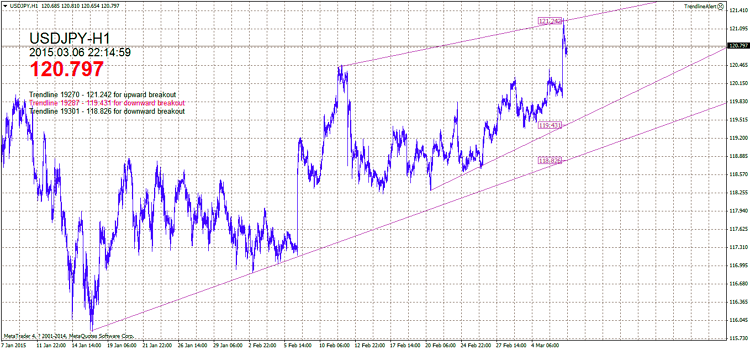
http://vializer.com/9rXl
------------------------
Parameters of testing
Period: M5.
Symbol: EURUSD.
Model: For the prices of opening.
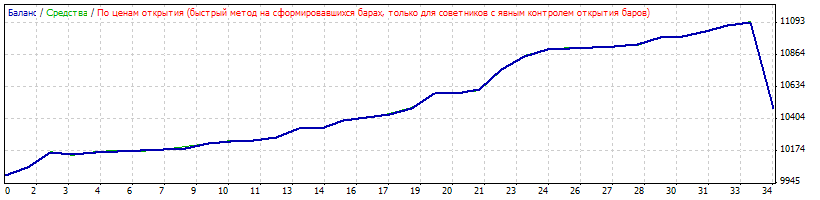
http://vializer.com/9rXm
Semi-automatic grid assistant
The Expert Advisor is designed for placing managing grids.
Expert buttons
- "Buy Stop" — open a grid of buy stop pending orders
- "Sell Stop" — open a grid of sell stop pending orders
- "Buy Limit" — open a grid of buy limit pending orders
- "Sell Limit" — open a grid of sell limit pending orders
- "Close Buy" — close the entire grid and all opened buy positions
- "Close Sell" — close the entire grid and all opened sell positions
- "Close" — close the entire grid and all opened positions
- "Tral Profit" — trail profit of all positions starting from ProfitStart
Expert Settings
- OrdersBuyStop — number of orders in BuyStop grid
- OrdersSellStop — number of orders in SellStop grid
- OrdersBuyLimit — number of orders in BuyLimit grid
- OrdersSellLimit — number of orders in SellLimit grid
- StepBuyStop — step between orders in BuyStop grid
- StepSellStop — step between orders in SellStop grid
- StepBuyLimit — step between orders in BuyLimit grid
- StepSellLimit — step between orders in SellLimit grid
- Lot — lot of the first order based on the price, lot sizes of subsequent orders are based on formula
- LotPlus — addition to the initial lot size
For example:
- Lot = 0.1
- LotPlus = 0.1
- first lot: 0.1
- second: 0.1+0.1=0.2
- third: 0.2+0.1=0.3
- fourth: 0.3+0.1=0.4
- FirstLevel — distance from th price to the first order (if 0, opened at the stop level). It can be changed in the top right corner of the panel.
2 profit taking methods:
- ProfitClose — profit in the deposit currency (for example: set to $100, when the total grid profit reaches $100, it will be closed).
- ProfitStart — profit in the deposit currency to start trailing, for example: $50.
- TralClose — close when profit decreases, for example: $20.
Profit reached 50, trailing was activated, profit continued to grow to 60, then rolled back to 20 and everything was closed with $40 of profit. The pending orders are deleted, and an alert with the "continue operation?" question pops up. If you answer ОК — grid is placed again.
Features of closing orders
First, the EA attempts to close all orders by opposite ones, then closes the market positions and pending orders.
The EA can be tested and customized in the strategy tester, but strictly in Visual mode, as the EA does not press buttons on its own
http://vializer.com/9rXn


0 التعليقات:
Post a Comment